We assume that we have a already generated waveform and we want to modify the waveform
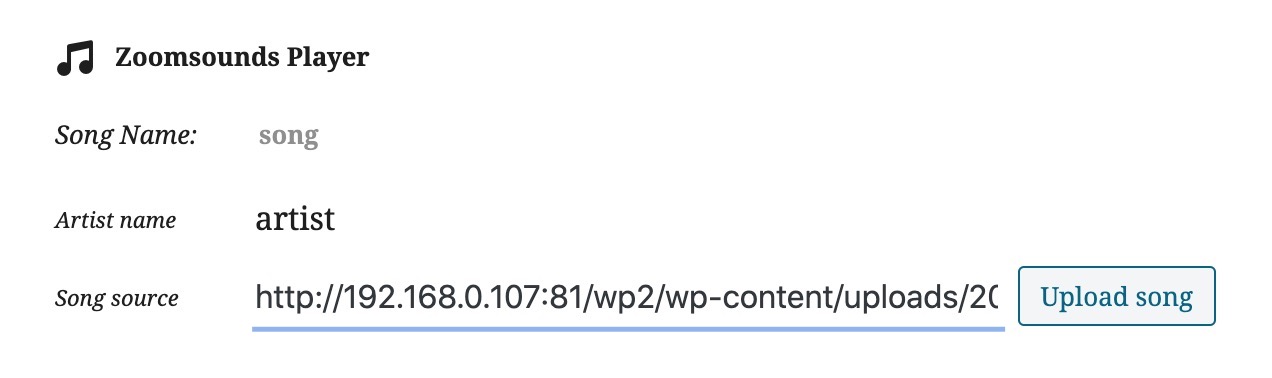
we need the path to the mp3 first
place it under the Zoomsounds > settings > analyse track data section
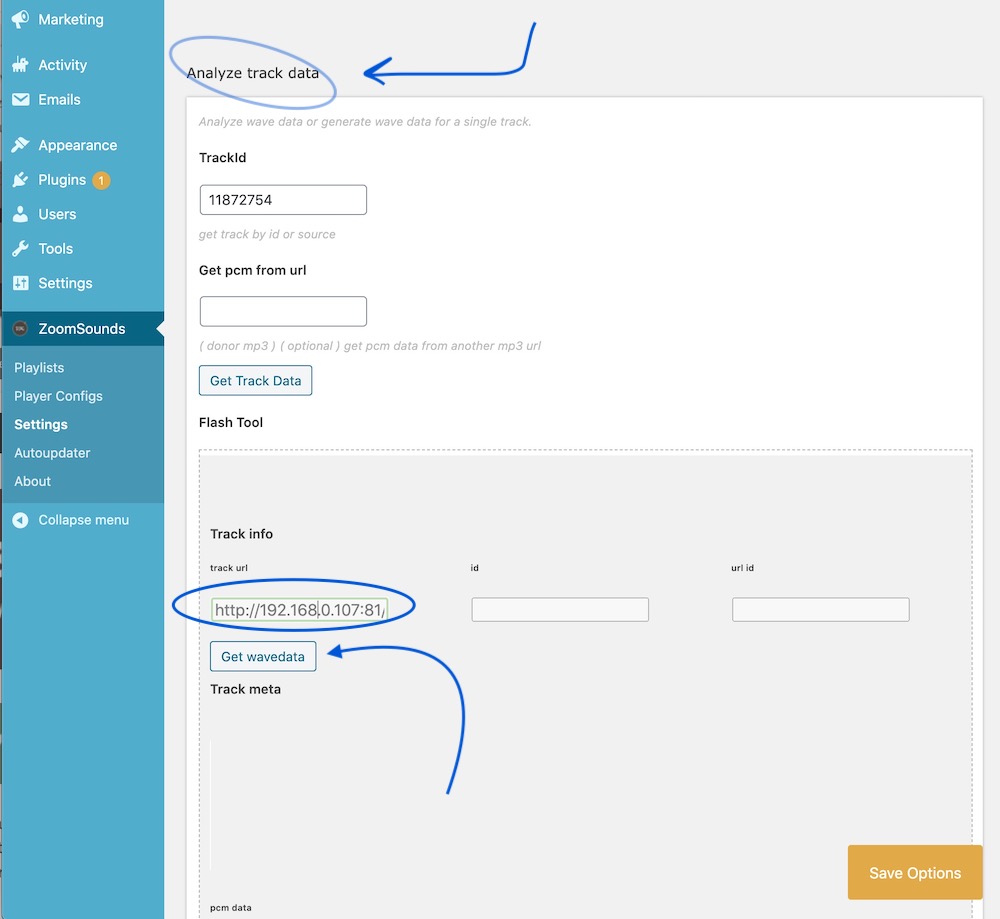
Click GET WAVEDATA

ID and URL ID will be autocompleted
You will be able to modify the pcm data in the textarea

Leave A Comment?