Simple sticky play
Create a html block in your gutenberg page, and add this content
Play player from <a class="audioplayer-song-changer" data-fakeplayer=".dzsap_footer" href="https://filesamples.com/samples/audio/mp3/sample1.mp3">here</a>
the important parts are class=”audioplayer-song-changer” data-fakeplayer=”.dzsap_footer”
This will execute any anchor / link in the footer player
Important: of course it’s important that the footer player is enabled on the page, or the global footer player is enabled.
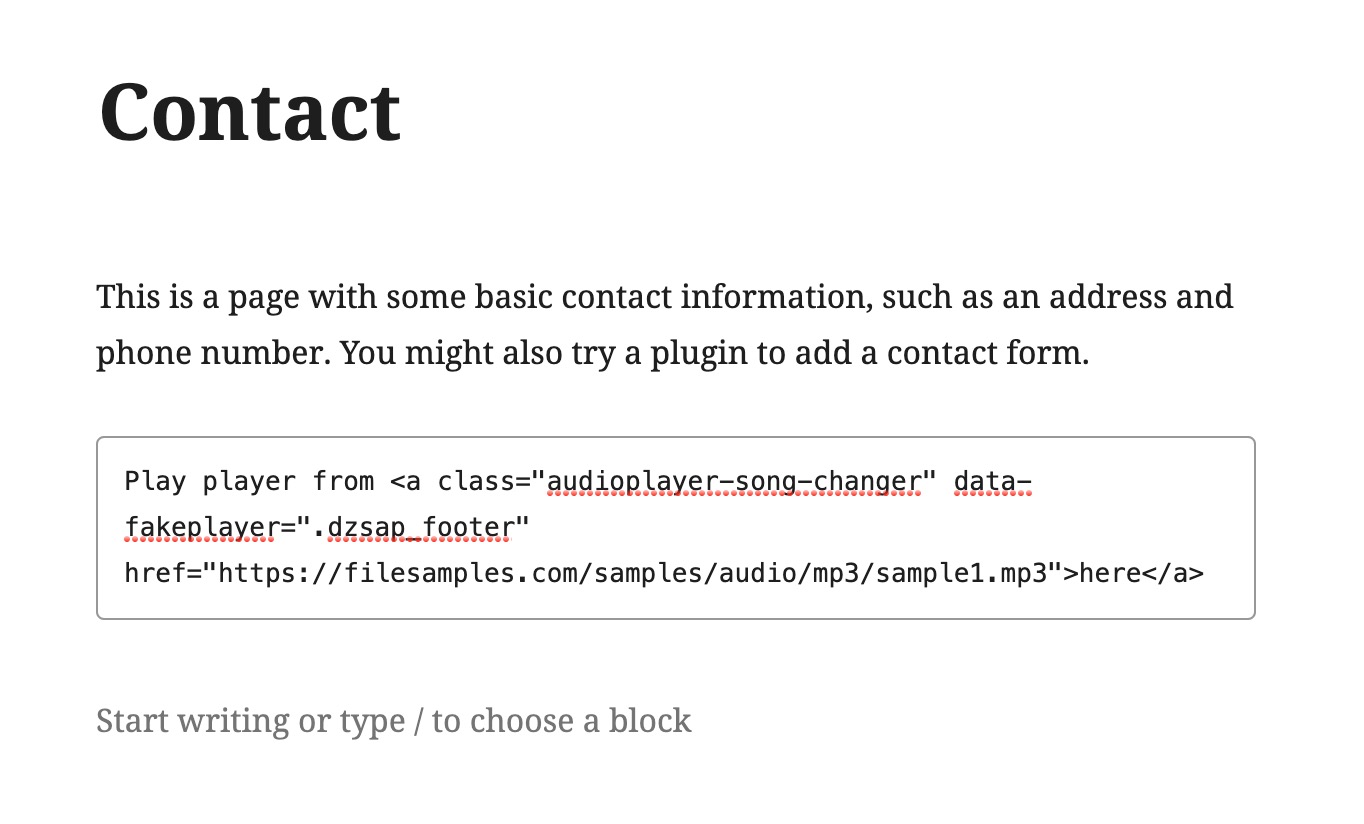
Add a add to cart/purchase button
Add this inside your anchor tag
<div class=" feed-dzsap feed-dzsap-for-extra-html-right">[player_button style="btn-zoomsounds" label="Buy Licence" icon="fa-shopping-cart" link="https://yoursite.com/?add-to-cart=328" extra_classes=" " post_id="{{replacewithproductid}}"]</div>
The final html
Play player from <a class="audioplayer-song-changer" data-fakeplayer=".dzsap_footer" href="https://filesamples.com/samples/audio/mp3/sample1.mp3">here <div class=" feed-dzsap feed-dzsap-for-extra-html-right">[player_button style="btn-zoomsounds" label="Buy Licence" icon="fa-shopping-cart" link="https://yoursite.com/" extra_classes=" " post_id="{{replacewithproductid}}"]</div></a>

Leave A Comment?