
- add a player configuration from ZoomSounds > Player Configs
- in Misc > Extra HTML in Right Controls enter
[player_button style="player-but" label="Add to cart" icon="fa-shopping-cart" link="{{addtocart}}" extra_classes=" " post_id="{{replacewithpostid}}"] - alternatively, you can import the premade configuration here -> dzsap-slider-extra-html
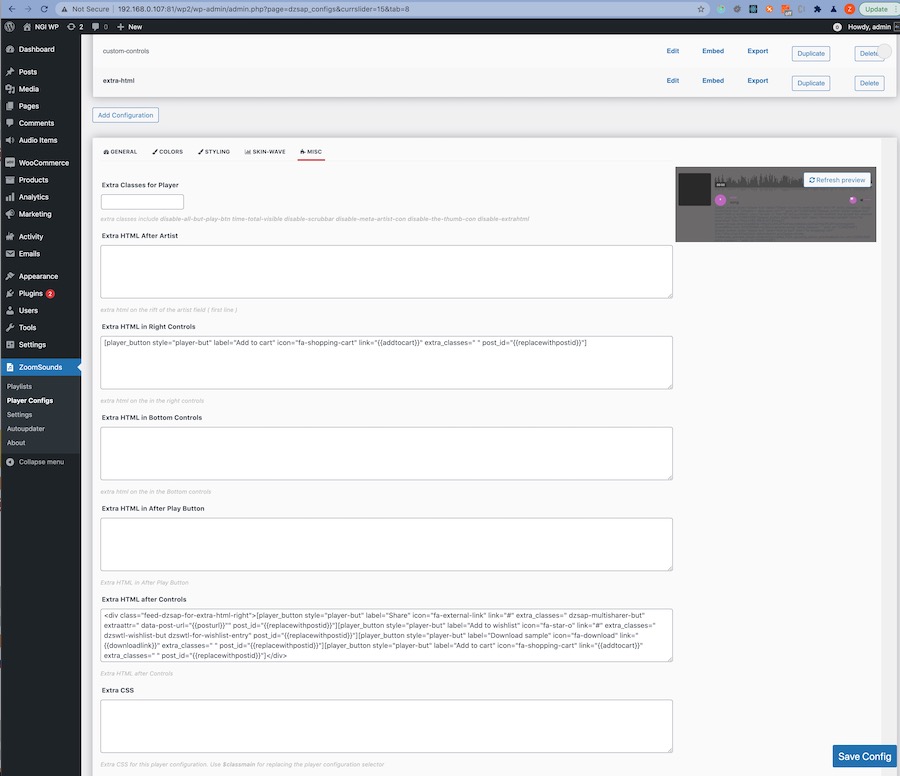
if you want to link any audio item to a woocommerce product , you can use the Link to product ID field
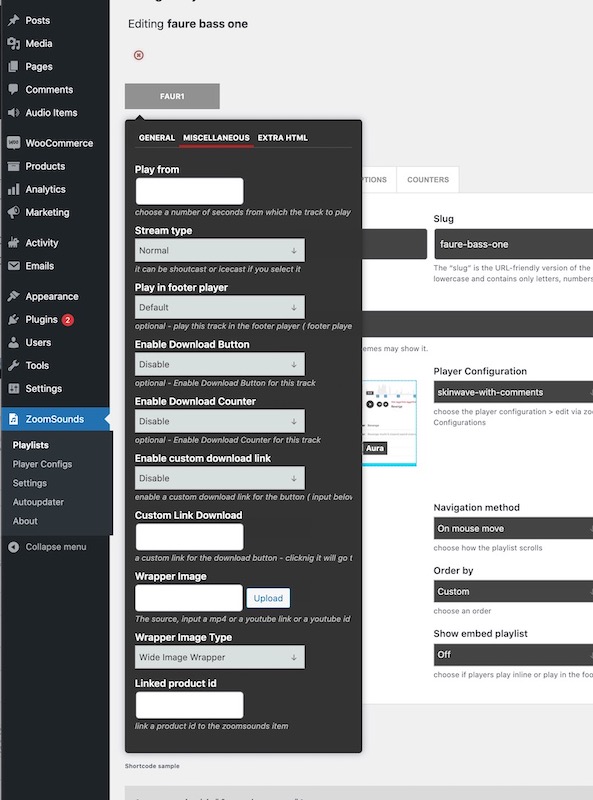

Leave A Comment?