Go to zoomsounds > settings > Single Audio Page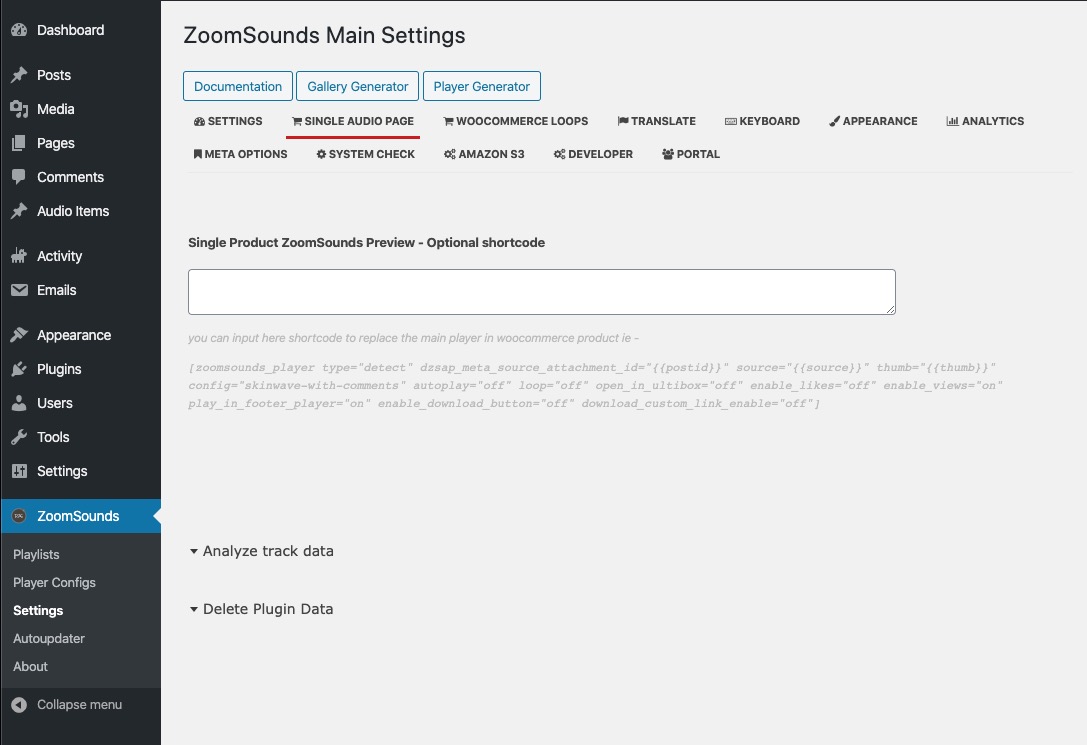
Input a shortcode for example
[zoomsounds_player config="skinwave-with-comments" type="detect" dzsap_meta_source_attachment_id="{{postid}}" source="{{source}}" thumb="{{thumb}}" autoplay="off" loop="off" open_in_ultibox="off" enable_likes="off" enable_views="on" play_in_footer_player="on" enable_download_button="off" download_custom_link_enable="off"]
you can now enable/disable likes
change the config, to any of your player configs

Leave A Comment?