If you need more precise / accurate waveforms you can increase the accuracy field in ZoomSounds > Settings > Developer
Generation Precision
higher is more precise, but occupies more storage space.
https://zoomthe.me/knowledge-base/zoomsounds-audio-player/article-tags/precision/
After you modify the precision you must regenerate the waveform for that track ( tutorial )
Make the visuals more precise
Having a wave length of 1 pixel will increase the wave number and make the pcm render more completely
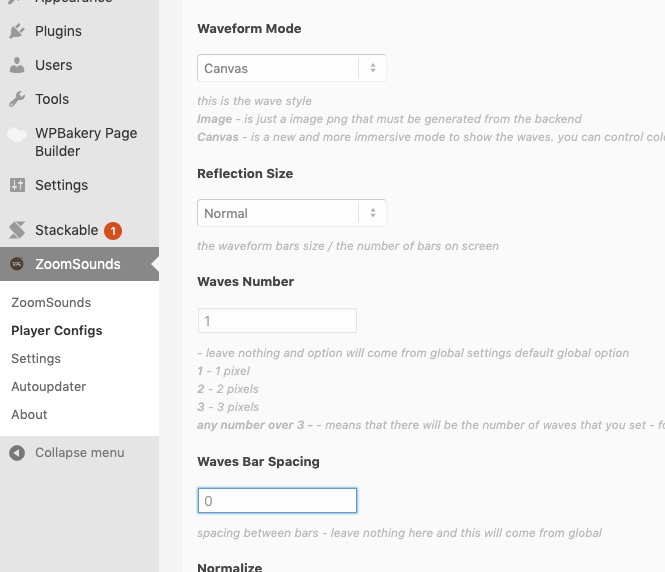
result ->


Leave A Comment?