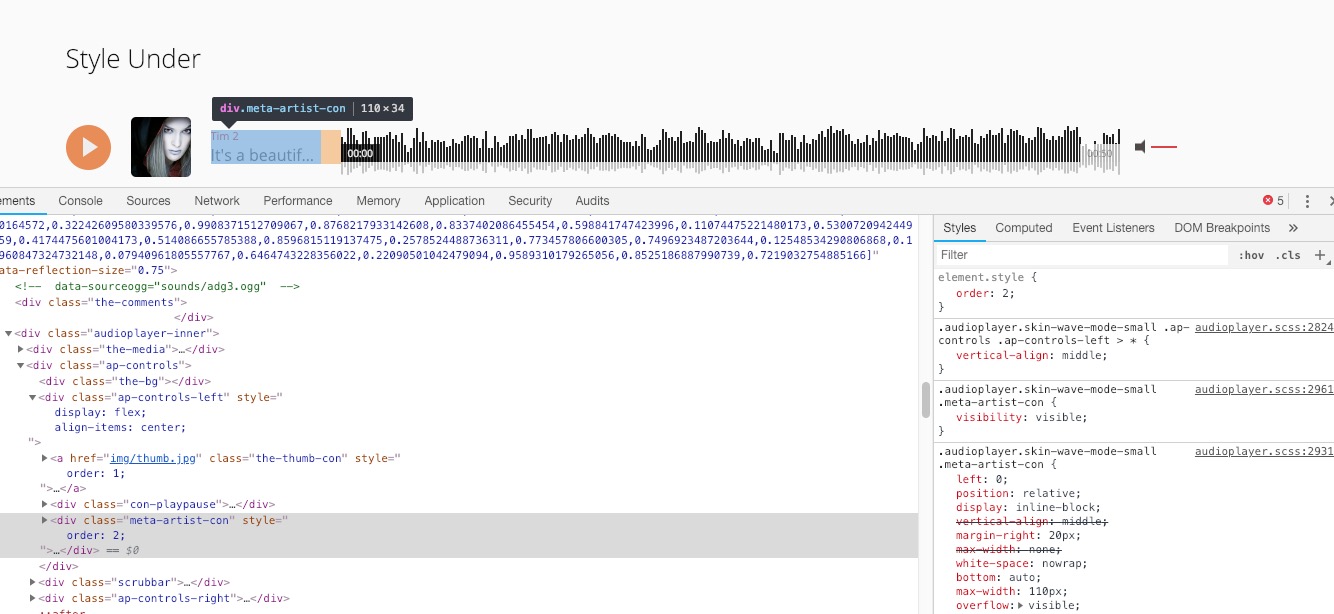
For this example of mode slick , you can go to ZoomSounds > Settings > Appearance and in Extra CSS enter:
.skin-wave-mode-small .ap-controls-left{ display: flex!important; align-items:center!important; }
.skin-wave-mode-small .ap-controls-left .meta-artist-con{ order: 2; }
.skin-wave-mode-small .ap-controls-left .the-thumb-con{ order: 1; }
in whichever order

Leave A Comment?