Setting up shop
The idea is to go to ZoomSounds > Settings > WooCommerce and enable Configuration for Loop Products to a player configuration you need.
Then ZoomSounds it will appear in any shop page / product category
Setting up shop item
The Products need the mp3 track uploaded in the ZoomSounds tab in any WooCommerce product
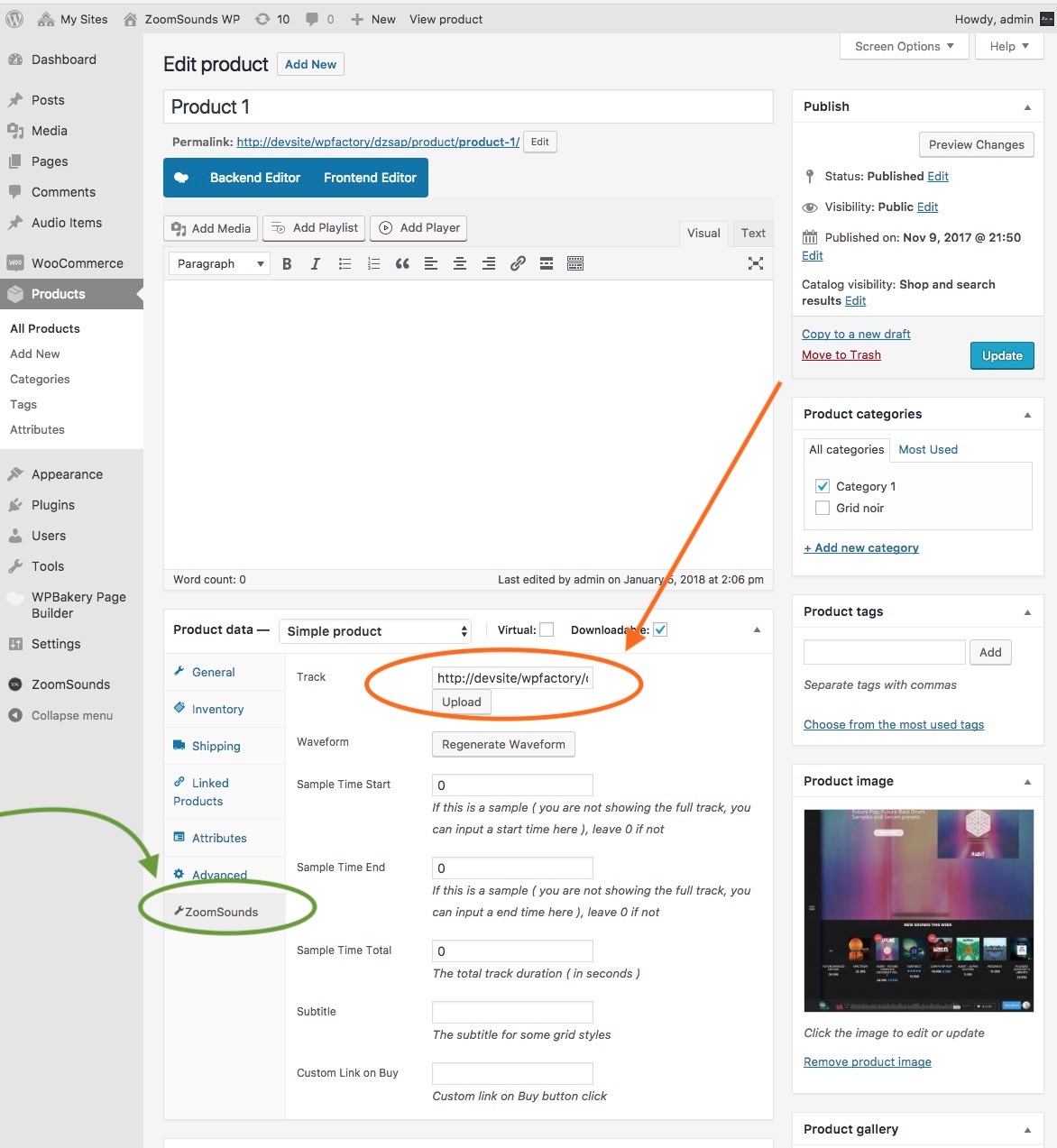
How to play in footer player
You can go to your shop page, edit it and enable footer player ( parent player )
Or enable the global player from zoomsounds > settings
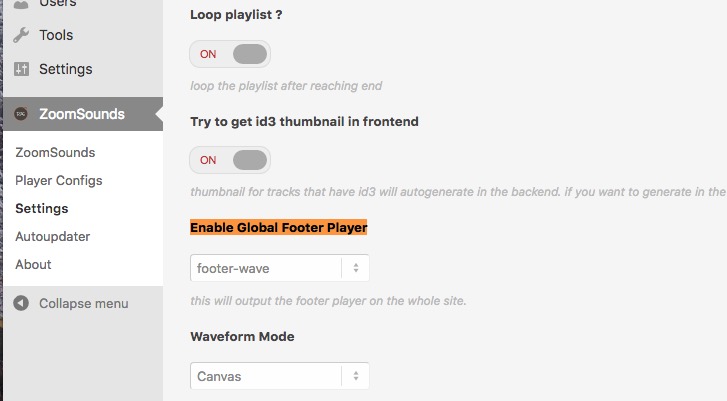
Then go to ZoomSounds > Settings > WooCommerce and choose play in sticky player to on
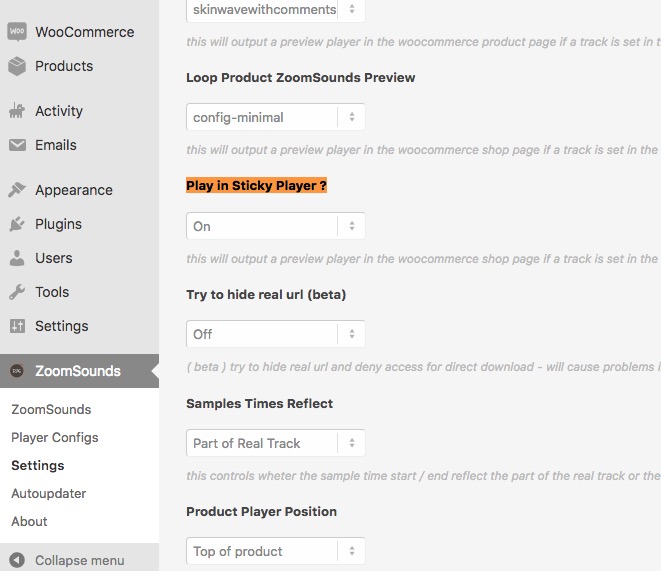

Zoomsounds does not appear in the Woocommerce product tab (where variations, attributes and advanced tabs are)
Fixed > use zoomsounds > autoupdater