set the type to audio and in the field enter something like
http://streamplus40.leonex.de:41364/;
the link of the stream is the link ( ie. http://streamplus40.leonex.de:41364/ ) – you ’ ll notice it needs to broadcast in mp3 followed by ;
If it’s a shoutcast stream try
http://138.68.132.249:8000/liveaux_128;
instead of
http://138.68.132.249:8000/liveaux_128
add ;
If you reach the SHOUTcast Stream Status page and cannot find those sources, you can right click the audio element in Chrome and copy the link from the <source> element

Set Stream Type to Shoutcast
Gutenberg
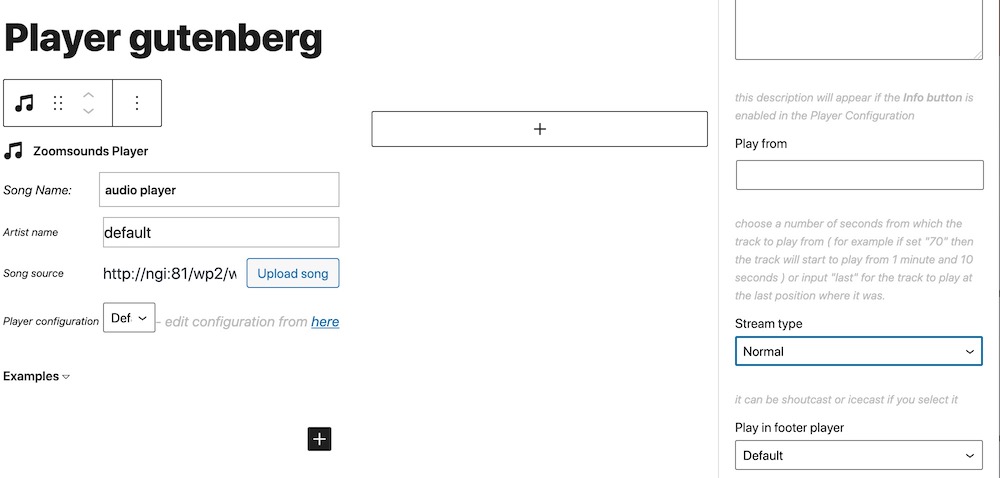
FAQ
can the player capture radio information automatically ?
yes, input
{{update}}
in the artist name and song name
not all stations have the capacity to show live song information

Leave A Comment?